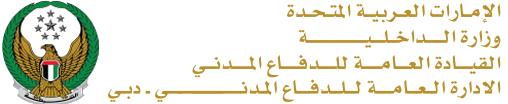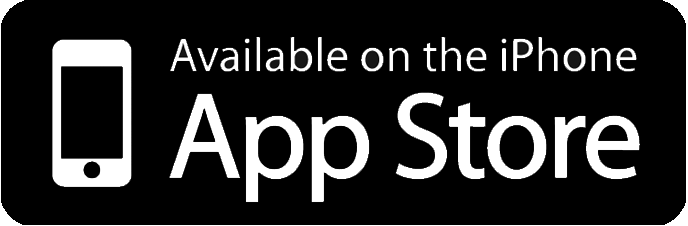Make your computer speak text aloud
You can make your computer talk for people who have difficulties with reading using built-in speech-to-text features, for someone who can’t see very well or at all, and for those who need to give their eyes a rest.
How to do this?
You simply need to move the mouse over some text on a web page, click on the icon that appears and the text is read out to you. It does, however, require some degree of vision and the ability to move the mouse pointer.
Images Descriptions
The ReadSpeaker will read out the images as you hover on them or as per the sequence of the images on the page.