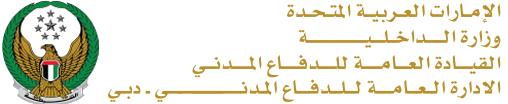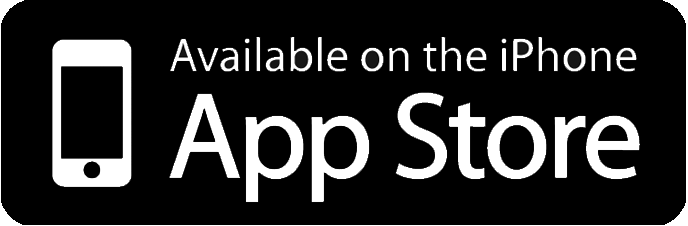Text resize
Contract Switch
DCD colour
Colour blind
Green weakness
Red weakness
Read Speaker
General Services
- Facility to visit the Civil Defence page on social media (Facebook, Twitter, Youtube, Instagram).
- Facility to report an emergency to concerned authorities.
- Users can send any photos or video clips of any case wanted to report.
- The facility of quick contact with Dubai Civil Defence GHQ.
- Upload a representative card on a mobile phone to convert into an m-card.
- DCD can send awareness or alert SMS to application users.
- General Information of DCD is accessible to users and can visit the web site.
- Safety tips/information on how to deal with fires are made accessible to users.
- Users can lodge their suggestions/complain to DCD.
- Customers satisfaction questionnaire about DCD delivered services.
- Information about fire stations and contact details.
- Identifying the closest fire station to the user.
- Identifying the closet hospital to the user.
- Publishing DCD news.
- Changing password.
- Inquiry about the transaction status.
Leave a comment
Site is best viewed in a 1280x1024 screen resolution.