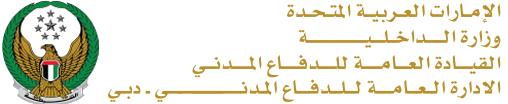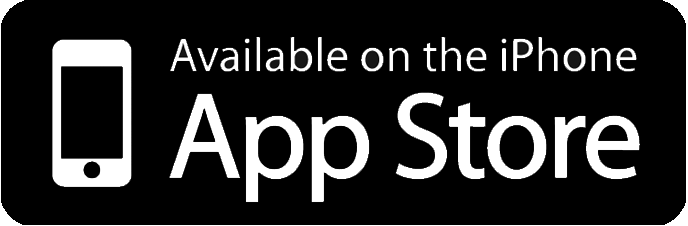Brigadier Rashid Khalifa Al Falasi, Assistant Director General for Smart Services, chaired the periodic meeting of Smart Services sector departments, where he reviewed the most important recommendations from the previous meeting, the progress of digital transformation implementation plan set for of all Civil Defense services, and the practical steps to transform into a paperless organization in all transactions and operations during the current year, which is part of Dubai government 2021 Plan, to implement Dubai paperless strategy.
Several development initiatives - that are consistent with Smart Dubai strategy- were discussed in the meeting.
The meeting was attended by Lt. Col. Abdul Rahman Mohammed Al Ali, Acting Director of Smart Systems Department, Mr. Issa Belshalat, Director of Information Technology Department, Captain Ali Salem bin Ghalaita, Head of Communications Section, and Mr. Abdulaziz Mohammed Al Ali, Head of Systems Development Section.